Hello everybody!
DNS leaks :
DNS leaks can ruin your anonymity ... sometimes your web browser ignores the presence of your VPN and sends the DNS request directly to your ISP .this si called a DNS leak.
The first thing to do is to test your VPN with " hidester.com " the easiest and most effectif way to fix this DNS leak is to change them . I recommend you use open DNS : 208.67.222.222 and 208.67.222.220; or yandex : 77.88.8.8.8 and 77.88.8.8.2
Once the DNS are changed , we run CMD in admin and type : ipconfig/flushdns this command is to be retyped once connected to the VPN
Teredo :
Teredo is a windows technology that allows communication between two IP protocols (IPv4 and IPv6) . it is recommended to disable it because it can sometimes cause DNS leaks.
Launch cmd in admin...then: netsh interface teredo set state disabled
If you want to reactivate it: netsh interface teredo set state type=default
The Webrtc Rift :
This vulnerability displays your ISP and the name of the dslam (with the name of the city)
For Firefox, in the address bar just type: about:config and search for the option "media.peerconnection.enabled" to switch it to "False".
you just have to do a test once all these vulnerabilities have been plugged with ipleak.net.

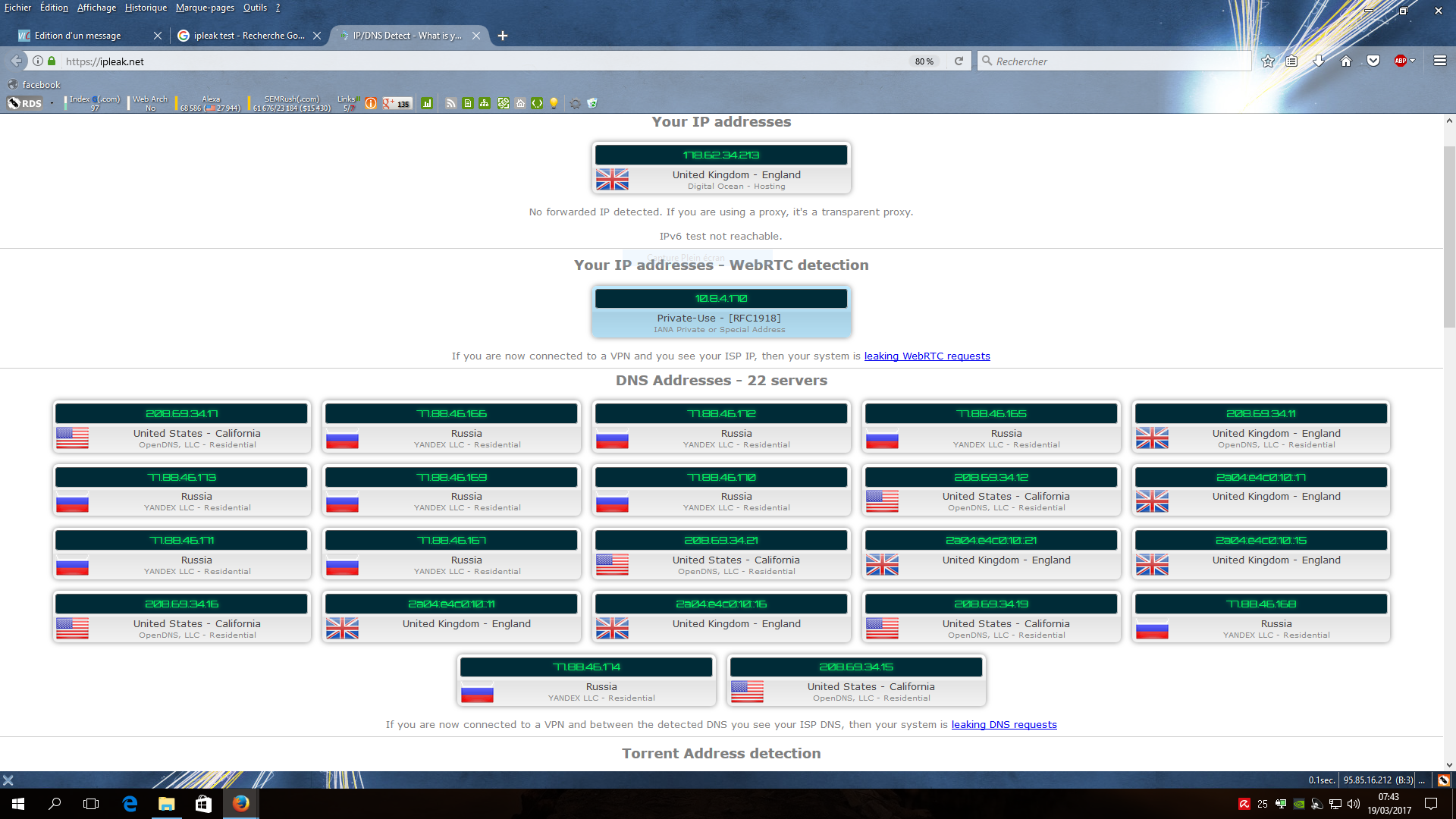

Post a Comment